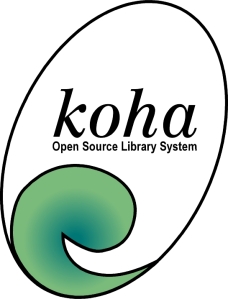Since 1813, the United States Printing Office (GPO) has had the mission of keeping America informed. The GPO’s main function is to collect, organize, and preserve information from Congress, the three branches of government, and other federal publishers and “disseminate that information to the public.” [1] The GPO offers these documents for sale and also through the Depository Library Program, however many of those documents are being born digital or are being digitized. The GPO and the Federal Depository Library Program are behind with regard to dealing with the issues that have surfaced since the Paper Reduction Act of 1995.
Since 1813, the United States Printing Office (GPO) has had the mission of keeping America informed. The GPO’s main function is to collect, organize, and preserve information from Congress, the three branches of government, and other federal publishers and “disseminate that information to the public.” [1] The GPO offers these documents for sale and also through the Depository Library Program, however many of those documents are being born digital or are being digitized. The GPO and the Federal Depository Library Program are behind with regard to dealing with the issues that have surfaced since the Paper Reduction Act of 1995.
The GPO and libraries have been consulting how to deal with the ever-changing digital age with regard to preservation of electronic and physical items, access to this information, marketing, and keeping libraries in the Depository Library Program. These issues have been discussed and are only now being implemented into local libraries while providing an architecture for authentication and marketing of the documents has been an ever-increasing problem faced by librarians.
Because of the internet, there has been many concerns about documents born digital by the GPO could possibly be changed and how librarians and patrons would know the difference between the actual document and a forged one. But even though being born digital has its faults, the Public Printer is the government employee that has to deal with the most risk. It is more difficult to keep a record of documents when they are easily being placed onto the Internet as opposed to being printed without losing the integrity or authenticity of an item. Therefore, this paper will discuss the many ways some of these issues can be resolved and how the GPO is handing the switch to digital materials. It will also discuss how libraries can market these documents to the public, how these changes affect the Depository Library Program, and where the Depository library program is headed for the future.
PROVIDING PERPETUAL ACCESS TO GOVERNMENT DOCUMENTS IN THE DIGITAL AGE
Different publishing agencies are to provide the GPO “with the documented assurance that the electronic publications will be made permanently available at the original site of publication if the agency is no longer able to maintain them.”[2] This way, if the document is lost, the GPO will have permanent access to the document and the law states these will be kept in-house at the GPO or servers provided by the FDLP.
This has been made possible through P.L. 103-40 that directs the Superintendent of Documents to:
1. Maintain an electronic directory of federal electronic information.
2. Provide a system of online access to the Congressional Record, the Feral Register, and other appropriate publications distributed by the Superintendent of Documents
3. Operate an electronic storage facility for the federal electronic information made available on that system
4. Accommodate as feasible, agency and departmental requests to have their information included in the system[3]
Meaning that it is the responsibility of the Superintendent of Documents to provide these facilities to store the federal electronic information for patrons to find the information that is both feasible and accessible to the public. But this is only one concern of providing documents to the public, preserving them, and perpetuating them for the long-term.
Authentication is a growing concern and was discussed at the Depository Library Council in 2003. The main concern was that digital information can easily be changed, so version and authority control headed the discussion. Many different versions of a similar documents can be available at a multitude of different websites at any given moment. However, how will the public know the difference between the actual document and a version of that document?
This ultimately makes users question the validity of the document they are searching or have found and librarians are given the responsibility of helping people sort through the actual documents and the versions. “This is especially true for information products related to legal documents such as statutes, regulations, opinions, decisions, and guidelines as well as health related bulletins, census reports, datasets, and business statistics.”[4] So, the DLC came up with many different ways for Federal Depository Libraries and the public to know the authentic documents from the versions.
The first implemented infrastructure was the Public Key Infrastructure (PKI) in 2004. The basic function allows the GPO to digitally sign all documents that are digitized or born digital. This provides a “safeguard for data against unauthorized alteration or substitution of information. It also allows patrons to confirm the authenticity and integrity of the information they are accessing from GPO.” [5]
After implementing the PKI within government publications, perpetuating public access to materials became a concern. Even though documents could be authenticated, a growing concern includes providing permanent access, as the Depository Library program provided that in the past. This means, GPO must “make information accessible to the public on a continuing and indefinite basis in come online mode and/or collections of Depository Libraries.”[6]
The FDLP makes it clear that documents that are not part of the FDLP have no guarantee of being available permanently. The GPO has tried to handle this dilemma by making partnerships with depository libraries that “agree to host part of the electronic Permanent Online Collection for free. However, not all depository libraries are included in the program and thus creates a disconnect between the community and authenticity yet again.
Jennie Burroughs suggests with regard to legacy documents, the GPO’s emphasis on cataloging should be reignited because “complete cataloging would improve local patron access and expand service and provides the beginning framework for identifying and tracking persistent, authentic digital copies of legacy material.”[7] This would then help offset the storage costs of depository libraries since they must provide the material for free as being part of the program. One way to provide better access that provides both authenticity and perpetual access is to have a depository catalog contain links to digital copies, however financial support for preservation in depository libraries is lacking.[8] Without more funding to preservation, documents can be lost or destroyed. An example of just that is when the AP recently reported that “nearly 80 percent of U.S. government agencies are at risk of illegally destroying public records and the National Archives is backlogged.”[9] Without providing perpetual access, more and more documents will be lost and access to information will fall to the wayside.
THE FUTURE OF THE FEDERAL DEPOSITORY LIBRARY PROGRAM
When the FDLP was established in 1813, when “Congress authorized the distribution of House and Senate Journals and other Congressional documents to universities,”[10] providing access to electronic documents was something no one could have anticipated. The purpose of the program was to provide free public access to government information and Title 44 mandates the “current legal and regulatory environment for the distribution of government information.”[11]
However, there has been an increasing non-compliance problem because of ignorance to Title 44 and with conflict between the Congressional Joint Committee on Printing (JCP) and the Office of Management and Budget (OMB) which creates missing or fugitive documents. About half of all U.S. Printing have not been included into the FDLP for this reason.[12]
The fear of losing more documents because of the onslaught of electronic material has become even more apparent because of the lack of updated standards by the GPO. The U.S. National Commission on Libraries and Information Science (NCLIS), “outlined the need for policy to guide electronic publication and dissemination.”[13] The new plan’s general goals were to provide a modern enterprise for a flexible digital system for federal documents which was to ensure better Interlibrary Loan (ILL) operations and increase access and utility for government information.
This interoperability between other FDLP compliant libraries is important because of how government information is being accessed. More than 75% of homes have access to the internet and many are accessing public government documents from the convenience of their own home. Therefore, it is easy to see that as of 2005, more than 100 libraries have left the FDLP program since 1998.[14]
Libraries still participating in the FDLP are now considering droping from the program as many of the documents are available electronically for free. The libraries currently participating must hold their documents as according to the law in their holdings and are losing space and it is becoming increasingly more expensive to hold onto materials and store documents before they can be discarded. So, it is becoming more financial sound to drop out of the program, donate the documents or discard them, and move to a fully electronic environment.
However, since the government wants to hold onto the libraries currently enrolled in the FDLP, many new features have been implemented such as blogs, RSS feeds, and more. This way there is more communication between other library systems which increases ILL resource sharing and betters transfer of missing documents among FDLP libraries.
For libraries, the DLC foresees a greater access “to current and historical government information via the proposed national digital collection as well as the flexibility to offer government information without the attainment of depository status.”[15] For libraries, this is pretty revolutionary. This means that current depository libraries who stay with the program will become a sort of archives for government information while the rest of the libraries will provide access to the online materials provided by the GPO. This can be seen as both good and bad because even though the majority of items will be available electronically, many will not be. This means, there will be less tangible documents and a higher risk of losing those documents.
The face of government documents information dissemination, accessibility, and authentication is clearly changing and the GPO has yet to fully catch up. Many documents are being lost or are too damaged to digitized and are therefore ending up unpreserved in a depository library among the other tangible but unusable documents. With half of the amount of documents being printed are considered fugitive documents, government documents librarians are to fill the responsibility of maximizing access to information more than ever. It is an increasing concern to be able to provide access to all either electronically or physically, but ultimately, it is up to the library and the government documents librarian to fill the role of advocate.[16] As our documents and our world progressively move toward an all-digital environment, librarians must head the movement and make the best of the constraints of the FDLP and GPO.
[1] Suhasini L. Kumar, “Providing Perpetual Access to Government Information,” The Reference Librarian 45: 94, 226.
[2] Suhasini L. Kumar, “Providing Perpetual Access to Government Information,” The Reference Librarian 45: 94, 227.
[3] Carol D. Doyle, “Federal Electronic Information in the United States,” Encyclopedia of Library and Information Sciences, Third Ed, 1: 1, 1825.
[4] Suhasini L. Kumar, “Providing Perpetual Access to Government Information,” The Reference Librarian 45: 94, 228.
[5] Suhasini L. Kumar, “Providing Perpetual Access to Government Information,” The Reference Librarian 45: 94, 229.
[6] Carol D. Doyle, “Federal Electronic Information in the United States,” Encyclopedia of Library and Information Sciences, Third Ed, 1: 1, 1830.
[7] Jennie M. Burroughs, “Flexibility is the Future and Complete Cataloging is the Key,” DttP 37 (Spring 2009): 24.
[8] Jennie M. Burroughs, “Flexibility is the Future and Complete Cataloging is the Key,” DttP 37 (Spring 2009): 24.
[9] AP, “Audit Shows Records at National Archives at Risk,” (October 26, 2010).
[10] Robert A. Staley, “Electronic Government Information Dissemination: Changes for Programs, Users, Libraries, and Government Documents Librarians.” Collection Management 32:3, 306.
[11] Depository Library Program, U.S. Code 44 (2005).
[12] Robert A. Staley, “Electronic Government Information Dissemination: Changes for Programs, Users, Libraries, and Government Documents Librarians.” Collection Management 32:3, 307.
[13] Robert A. Staley, “Electronic Government Information Dissemination: Changes for Programs, Users, Libraries, and Government Documents Librarians.” Collection Management 32:3, 307.
[14] Judith C. Russell, “Federal Depository Library Adds and Drops, FY 1998-2005.” GovDoc-L mailing list (July 2005).
[15] Robert A. Staley, “Electronic Government Information Dissemination: Changes for Programs, Users, Libraries, and Government Documents Librarians.” Collection Management 32:3, 318.
[16] Lisa Ennis, Government Documents Librarianship: a Guide for the Neo-Depository Era. (Medford, NJ: Information Today, 2007), 68.